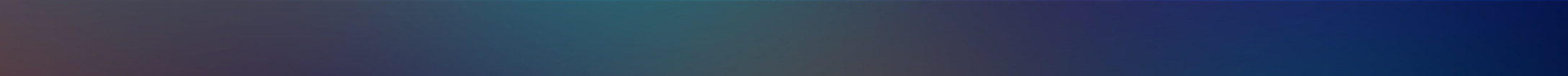How to Get Your Music on Spotify's Algorithmic Playlists
- Oren Sharon
- Feb 20, 2023
- 6 min read
Updated: Jan 1
Summary:
* What kinds of Spotify algorithmic playlists are there?
* How does the Spotify algorithmic playlist work?
* So how do you place your song on algorithmic playlists?
* So how can you place your music on Spotify’s algorithmic playlists?
* Final Words

How to get on Spotify algorithmic playlists
In a nutshell, you'll need to release a great song, that will be able to generate between 5,000 and 10,000 streams within 2 weeks of its release.
Let's dig in:
The holy grail for many musicians, Spotify algorithmic playlists are a great method to expose their music to new listeners and are a crucial step on the path to being featured on Spotify's editorial playlists.
What are Spotify Algorithmic Playlists?
Spotify algorithmic playlists are playlists generated by Spotify's algorithm. These playlists are based on the listener's taste, so they are considered personally tailored for each listener, based on their listening history.
Spotify's algorithm playlists can be a very effective tool to help you be discovered by new music fans. The algorithm is designed to recommend music to listeners based on their tastes. If an artist's song is on one of these playlists, it can expose your music to new listeners who may never have heard your music before.
An artist's profile on the site may benefit, and their chances of being found by additional listeners may increase by adding a song to a well-liked algorithmic playlist.
A song has a chance to go viral and get heard by a lot more people if it is put on an algorithmic playlist of songs that are really popular. This can lead to increased exposure, more streams, and potentially even mainstream success.
What kinds of algorithmic playlists are there?
The algorithm behind these playlists creates a number of playlists that are custom to each user's listening patterns, personal interests, and preferences, it's like a private radio stations. Here are a few examples of Spotify's algorithmic playlists:
Discover Weekly playlist: This is a personalized playlist; it is updated every Monday and features a mix of new and familiar songs. The playlist is based on the listener's taste, history, and likes on the platform. This playlist is perfect for music discovery.
Daily Mix Playlists: These algorithmic playlists are a set of personalized playlists that are updated every day and feature a mix of the listener's favorite songs with similar tracks that are close to the listener's existing taste.
Release Radar Playlists: Release Radar playlist is updated every Friday and features new releases from the listener's favorite artists and similar artists that the algorithm thinks the listener will enjoy.
Your Library: This playlist is based on your likes and saves, but it also contains new releases from your favorite artists.
On Repeat: features songs that the listener has been playing on repeat, as well as new and recommended songs that are similar to your favorite taste.
Repeat Rewind Playlists: Similar to the previous two, this playlist plays older songs that were previously saved by the listener, with a mix of similar songs.
Time Capsule: Based on the listener's age and prior listening habits, this playlist of music from their youth is intended to make them feel nostalgic.
Spotify Radio Playlists: This playlist enables users to make custom playlists based on a specific musician, song, or genre, similar to Pandora. The listener chooses his first song, and the playlist creates a stream of songs, similar to the style, genre, or mood of the first song. Until you stop the broadcast, the playlist will automatically play music based on your listening habits and feedback. A wonderful way to find new musicians and songs that are related to your music is by using Spotify Radio playlists. Over time, Spotify frequently generates additional algorithmic playlists. How does the algorithm for Spotify's playlists work?

Online guide: Best Music Blogs to Get Your Music Featured.
Spotify's algorithmic playlists were built to recommend music to listeners based on their musical taste, preferences, likes or follows.
Here's how the algorithm works:
Spotify's algorithms use collaborative analysis, The algorithms analyze data from a large number of listeners to search for patterns and make custom recommendations.
For example, if many listeners who like a specific artist also listen to a certain genre of music, the algorithms will use this data to recommend similar music to other listeners who match similar behaviors.
Natural language processing:
Spotify's algorithms also use natural language processing to analyze the metadata associated with songs, such as song titles, artist names, and genre tags. This helps the algorithms understand the context and meaning behind the songs, which can generate more accurate recommendations.
Machine learning:
Spotify's algorithms use machine learning to improve their recommendations over time. As listeners engage with the platform, the algorithms collect more data and refine their recommendations based on this data. This implies that algorithmic recommendations get better the more a listener uses Spotify.
User engagement:
Last but not least, Spotify's algorithms include user interaction, such as how frequently a song is skipped or added to playlists. By doing so, the algorithms can determine which songs are connecting with listeners and change their suggested listening lists accordingly.

Online guide: Your Song Went Viral on TikTok? Now it Will Impact Your Spotify Artist Account
So how do you place your song on algorithmic playlists?
There's 2 options to get on algorithmic playlists, Option 1: depends on a few variables, such as the song's current popularity, the music's genre, and the level of listener involvement, the precise number of streams needed to be picked up by the Spotify algorithm might differ significantly.
To get detected by Spotify's algorithms and possibly appear on algorithmic playlists, new music is said to generally need at least a few thousand listens in a short period of time. 5,000–10,000 streams in the first week or two following release, according to some industry experts, can help enhance the likelihood of being picked up by the algorithms.
It's important to note that Spotify's algorithms take into account things like user interaction, playlist relevancy, and listener demographics in addition to just reaching a particular number of streams. To improve your chances of being included on a playlist, concentrate on growing a large fan base and communicating with your listeners. Option 2: Our unique Spotify ads campaign will generate you streams that in most cases will trigger one or more algorithmic playlists. Campaigns duration are one month and In most cases, where streams will keep going after the campaign is over. All ads are done within Spotify terms and condition.
Here are a few things you may do to boost the likelihood of your music being put on algorithmic playlists.
Submit your music through Spotify for Artists: Spotify for Artists is actually the artist's profile where artists can manage their music, look at their streaming data, and submit their work for consideration to Spotify's editorial team. When submitting your music, include as much information as possible, such as genre, mood, and any relevant context or inspiration for the song.
Create the best music you can: That's the most important factor in getting your song on an editorial playlist. The song have to be catchy, well-produced, original, and have a strong hook, That's always the basic rule when creating music.
Promote your music: Get your music on user generated playlists to gain streams in the first 2 weeks. Get your music on Spotify playlists: Use a music submission platform like One Submit or others to submit your music to playlist curators.
Always check the integrity of the submission platform; if it is placing your song on fake playlists, it’s absolutely worthless. Check out our blog on: 6 Ways to Identify Fake Spotify Playlists The more attention you can create around your music, the more likely it is that Spotify's editorial team will take notice. Get your music on social media, submit it to blogs and influencers.
Create your own Spotify playlists: Create your own playlists and embed your songs with different similar songs. Try to gain playlist followers, Spotify users, and grow your following on Spotify by promoting your music, engaging with your listener playlists, and collaborating with other artists within your genre, The size of your playlist's followers can also be a factor in getting noticed by the Spotify algorithm.
Be patient and persistent. The process of getting your music on an editorial playlist can be competitive and time-consuming. It's important to be patient and persistent and to continue creating and promoting your music even if you don't get selected for a playlist right away.

Online guide: The Alexandra Kay Story
What happens after your song is placed on algorithmic playlists?
Now your next goal is to get your music on Spotify's editorial playlists, these could be a game changer for every independent artist. Editorial playlists can generate a huge amount of streams and skyrocket your musical career. Read our blog on: How to Get on Spotify Editorial Playlists.
Final Words:
Algorithmic and editorial playlists are the most desirable playlists for every artist releasing music. The roadmap for triggering these playlists requires generating Spotify streams quickly, with a minimum of 5,000 streams within 2 weeks, and on genuine user generated playlists.
The more music you release frequently, the better your chances are.
Good luck!! Artist Tips:
Read our related blog on "How to promote your music in 2025"
Check out the best music promotion services
find out How to Become a Music Curator and Make Money Out of It
for music promotion, start your campaign.
Keywords:
artist profile, listening history, release radar algorithm playlists, other algorithmic playlists, types of algorithmic playlists, playlists on Spotify, Spotify algorithm works, repeat rewind playlist, multiple songs, follower's release radar playlist, release music frequently.