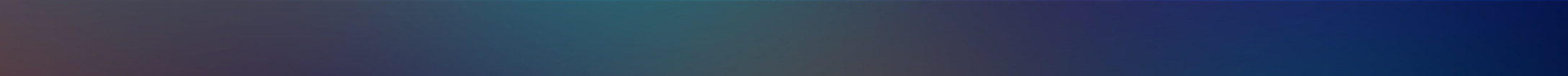How to Add Your Music to TikTok
- Oren Sharon

- Mar 10, 2024
- 4 min read
Updated: Jan 29, 2025
Over the years TikTok has nearly doubled its TikTok users to reach a staggering 1.7 billion users. It's quite remarkable numbers! TikTok holds an appeal among the younger users, known for their love for music. That's a huge potential for new music fans.

Online guide: 7 Tips on How to Submit Your Music to Blogs
For independent artists aiming to showcase their talent getting your music, on TikTok is crucial.
When a video is made on TikTok it becomes part of the platforms sound library enabling users to share it with others. People show their support by liking, sharing, following, commenting and even using the audio from your video in their creations.
Here are a few examples of songs that started on TikTok and quickly rose to be viral tracks on TikTok videos.
"Say So" by Doja Cat
"Savage" by Megan Thee Stallion
"Therefore I Am" by Billie Eilish
"Blinding Lights" by The Weeknd
"Astronaut In The Ocean" by Masked Wolf
"About Damn Time" by Lizzo
"AntiHero" by Taylor Swift Engaging with TikTok offers indie musicians the chance to have their music heard by an audience. Sharing your music, on TikTok is crucial as videos there can transform your tracks into hits attracting fans and boosting visibility on platforms, like Spotify and Apple Music. Read more in this blog article. Here are some guidelines for independent artist, on how to upload your tracks on TikTok.
Uploading your music to TikTok
The TikTok music library includes millions of songs; some tracks were added through music platforms like Distrokid or Tunecore, while others were shared by users who included their original music or sounds in their videos.Before you choose how to upload music to the TikTok sound library, you'll need to edit a short version of your music.
How to edit a short version of your track
Your TikTok sound is a short snippet version of your song; it should be up to 60 seconds, no more.
Start by selecting the part of your own music. It could be the beginning of the chorus or a verse depending on the melody and production of your track. You can make edits using user video editing software, like CapCut, which's free and also allows audio editing, making it a convenient choice. After creating your edited song version you can then upload it to TikToks music library.
There are a couple of methods for adding music to TikTok.
If your music is not on streaming platforms yet, you can upload the snippet version simultaneously to the TikTok music library. If it's already there, you can upload a new video to TikTok with your snippet music on it.
1. Uploading your music to the TikTok music library using a music distributor.
If you release music, you probably already work with a distributor that sends your music to other online platforms. If you are new, you should join one. There are many choices available, and it really just depends on which pricing plan is best for you.Not all music distributors have the option to submit music to TikTok; we know that Distrokid and Tunecore do have that option, but that changes all the time, so you should check with other distributors.
After you join, choose the TikTok option and upload your snippet version of the track. Upload the original version of your track as well, upload your cover art and artist name, choose the release date, and wait for it to go live. Each distributor has a different contract with the streaming services, so make sure to ask them about how they will get paid by TikTok. This option ensures that you will receive royalties through the music distributor you signed up with.
2. Upload your track as a TikTok sound to the TikTok sound library
Here's a quick method to include music, on TikTok. Create your own videos, they need to be new; you cannot place your music on an existing video. The video should be up to 60 seconds incorporate your chosen music into the clip, just make sure your music is edited the way you want it to be and the audio quality is at it's best. Post it on your TikTok account. After sharing it on the platform you can enable TikTokers to access the sound, for their videos.
How do I get your TikTok music/sound link?
Here's how to do it:
From the video you've uploaded, or any other video, click on the spinning record icon.

Online guide: How to Submit Music to Spotify Playlists
Than, click on the share button

Online guide: Spotify Discovery Mode, The New Way To Get your Music Heard Faster.
Copy the link to your sound

Online guide: The Alexandra Kay Story
If you or other creators are creating a new video, you can use the sound link to place your music on the upcoming video.
Submit your music to TikTok creators.
Now that your track is on TikTok, you can send it to different influencers to share in their next videos. The more followers TikToker has, the more exposure you'll get. An influencer is someone who creates popular content and has a lot of followers. When your song is featured in their TikTok video, it reaches more people than you could reach by yourself. Their fans like their content, so you can leave a comment, share the video, and inspire others to make their own similar content too.
Some of them work with an agency, and some work independently. A TikTok with 2 million followers might charge a four-figure fee in order to add your music to his next TikTok video. There are different platforms that offer the same service with lower costs. Our platform can offer you a way to submit your music to TikTok influencers from 500K to 4.5 followers at an affordable price. All placements are guaranteed or money back. Check out our TikTok music promotion service.

Online guide: How To Get Your Music On TV Shows, Movies And Commercials
Final words:
TikTok might seem overwhelming for individuals looking to grasp the music scene. By following these guidelines, you can successfully share your music on TikTok. Begin promoting yourself as a solo artist with certainty. Music tips for artists:
Visit our magazine submission plan
Find out how much Spotify pays per stream in 2025 Visit our Spotify promotion on One Submit.